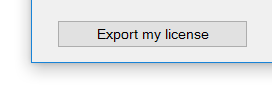How to activate my purchased licenses
1. Access your app licensing system
In order to activate any of your purchased licenses, please click on the under-button of the app as follows:
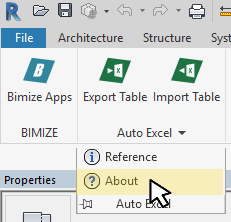
2. Get an activation code
Within the "Send me an activation code" section, type your e-mail address (the one you used to purchase your license) and click "verify":
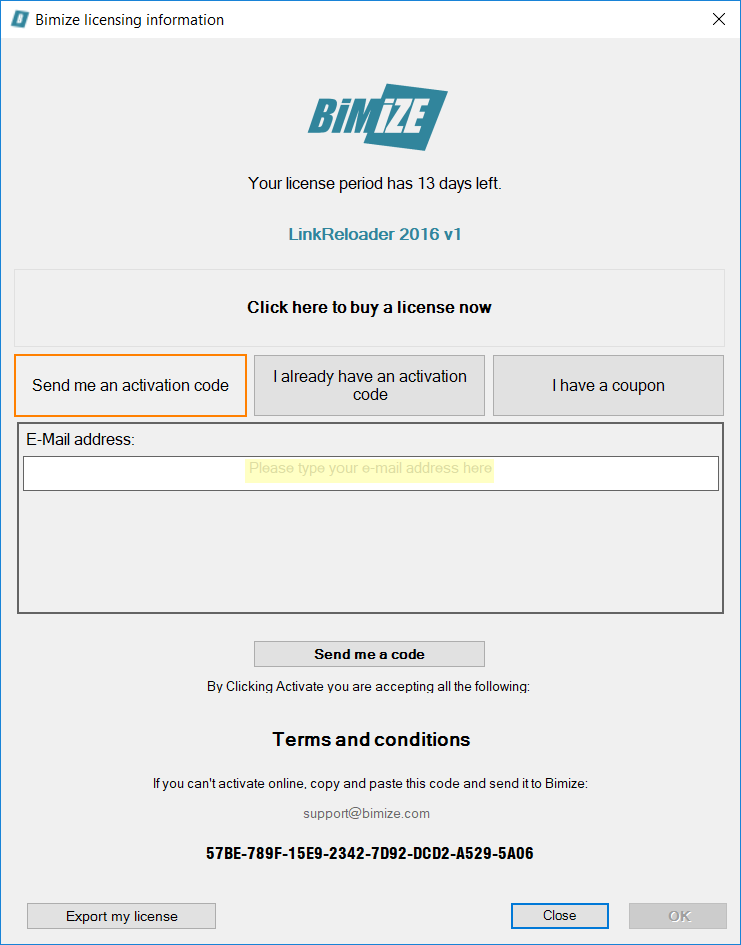
3. Paste your activation code and activate
You will get an activation code from Bimize into your mail box. Please copy the activation code and paste it in the "I already have an activation code" section:
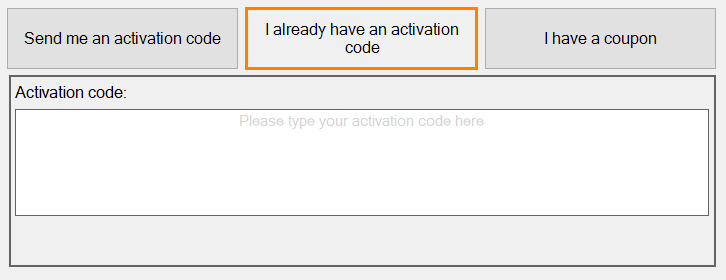
Click on "Activate" and you will be ready to go!
Check your available licenses at any time in your user account:
You can check your active licenses and your available ones in the section "My licenses" of this website under your user account:
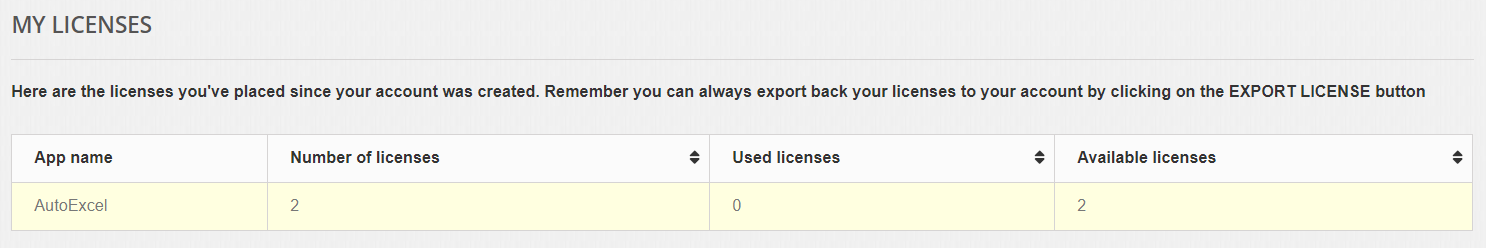
Export your licenses and re-import them from any computer:
You can always export a license. This one will be available again in your account and ready to use in other computer.
Thank you for your purchase!